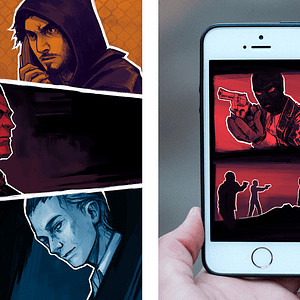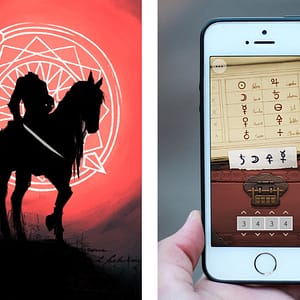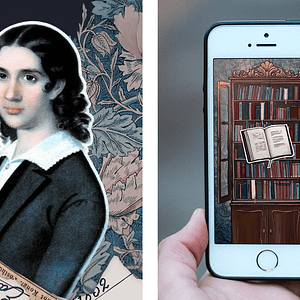Viator Help Guide
Before you take the tour, you need to redeem your tickets.
If you can’t find the email we sent you with the right link, don’t worry, you can also do this manually!
Just follow these three steps:
1
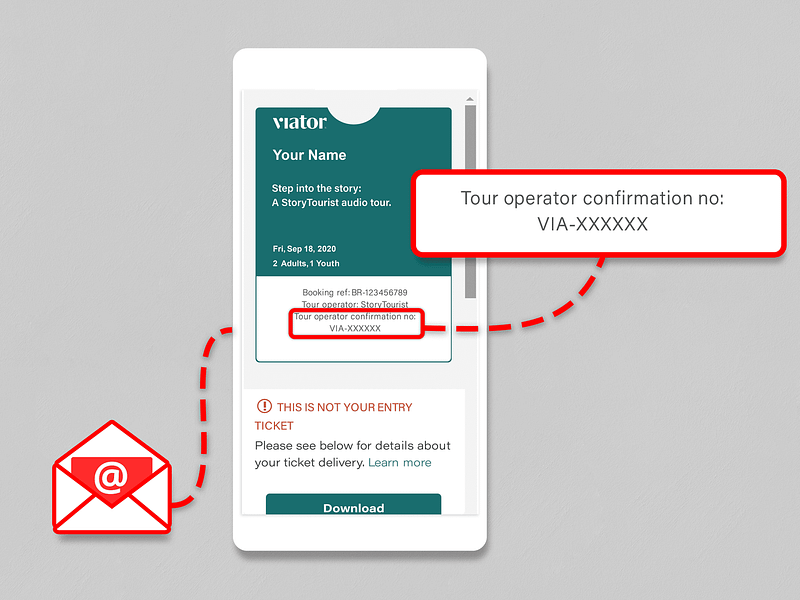
Check your email inbox for the ticket you have received from Viator. There is a „Tour operator confirmation no“ on the ticket, marked here with a red arrow.
2
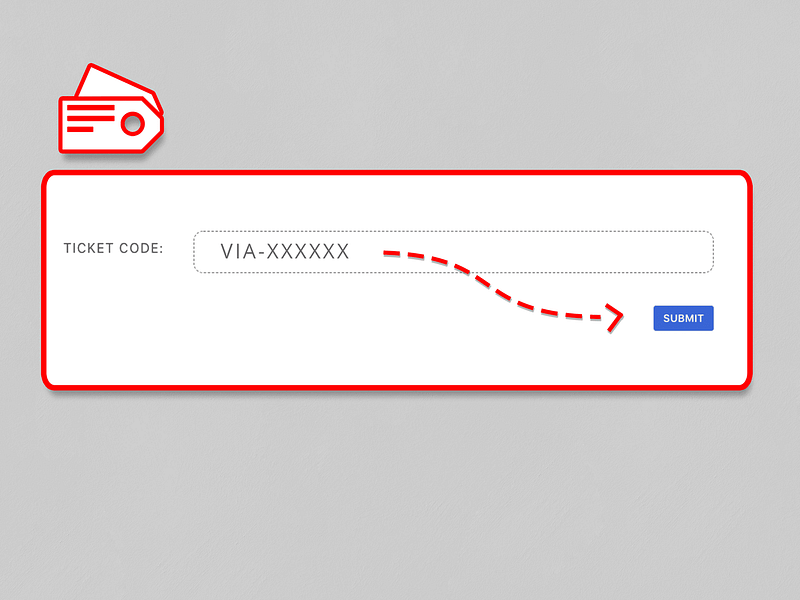
Write your „Tour operator confirmation no“ into the ticket code box below and press the „Submit“ button.
3
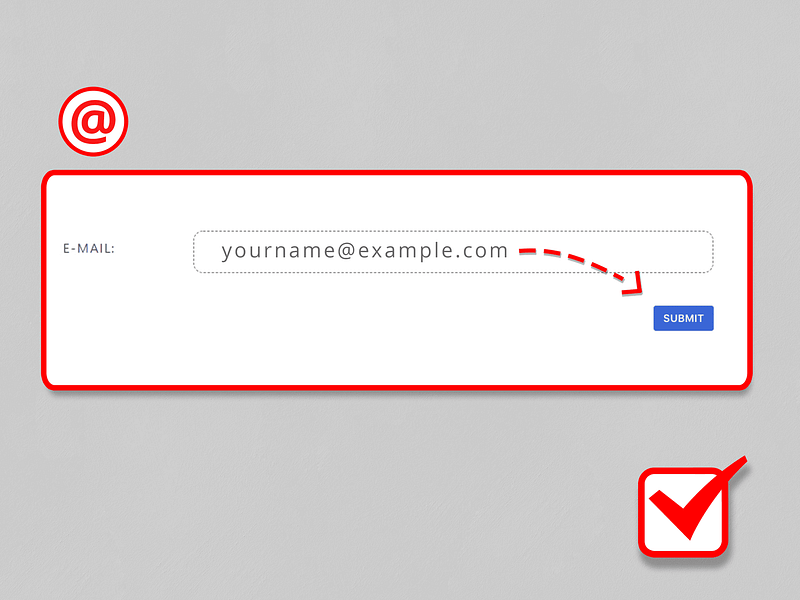
Then fill in the email address(es) for each participant taking the tour.
If you already have a StoryTourist account, be sure to use the same email as when you first registered your account!
Press „Submit“ again.